Your e-Tickets are available in the ‘My Tickets’ in the LumoGo app.
Tickets are available as an e-ticket in our app, LumoGo or downloadable via your booking confirmation email. As soon as you complete your purchase through the app or our website, tickets will automatically be delivered to your wallet in LumoGo.
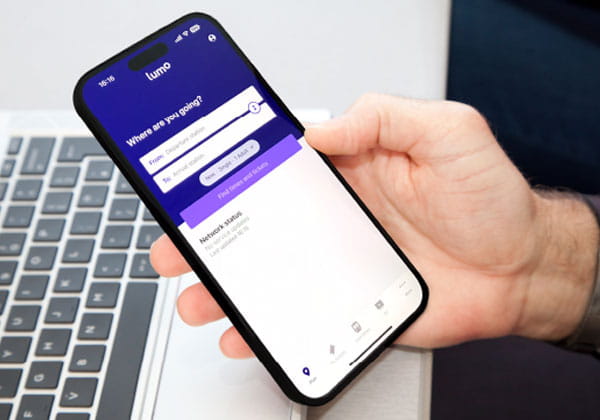
download our app

via email
Your booking confirmation email contains an e-ticket as a PDF as back-up.

ticket on departure
Head to the station and locate a ticket machine to collect your ticket.

what are train e-tickets?
E-tickets are digital train tickets that you can access through the LumoGo app or download as PDF files from our website. For extra ease, you can also store your tickets in your Apple or Google wallet via our app. Simply download the app, go to 'My Tickets,' and add your tickets to your wallet.
how do digital train tickets work?
Download your e-ticket from our website or directly to your Apple or Google wallet through our app. At the station, you will have to scan your e-ticket at the barriers to gain access. Make sure your phone is charged, as you will also need to show your tickets to our onboard Ambassadors and scan them again upon arrival at your destination.


what are the benefits of train e-tickets?
There are many benefits to using e-tickets! Booking e-tickets is instant – just book your train, download the tickets, scan the code, and head straight to your platform! With our app, you can keep all your tickets in one place. Additionally, e-tickets are an eco-friendly option, reducing paper usage.
FAQs
If you purchased a ticket with Lumo and experienced any disruption to your journey resulting in your service being cancelled and you did NOT travel, please claim a refund through our Refunds Portal.

.jpg?h=1920&w=5000&la=en&hash=224F7F40996A452B996EE3818EE4F83A)

/widgetgetapp-(2).png?h=900&w=1920&la=en&hash=C3F37313E3A8F2DD07C7D747AA6E753C)

